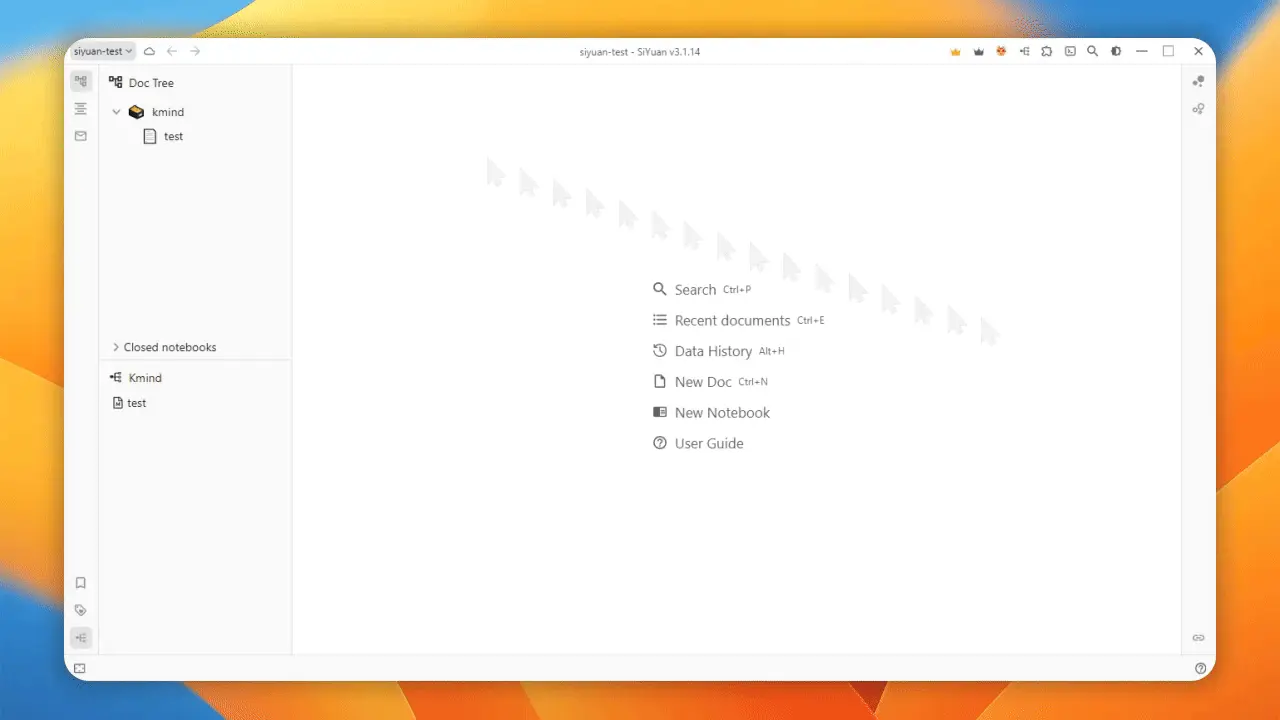Three Ways to Create KMind Maps
KMind provides three types of mind map assets: Dock bar mind maps, Widget mind maps, and Document tree mind maps.
1. Dock Bar Mind Maps
After installing the KMind plugin, you can find the KMind icon in the dock bar at the bottom left of SiYuan (if you can't find it, try restarting SiYuan). Click on it, then click "New" to create a mind map.
As shown below:
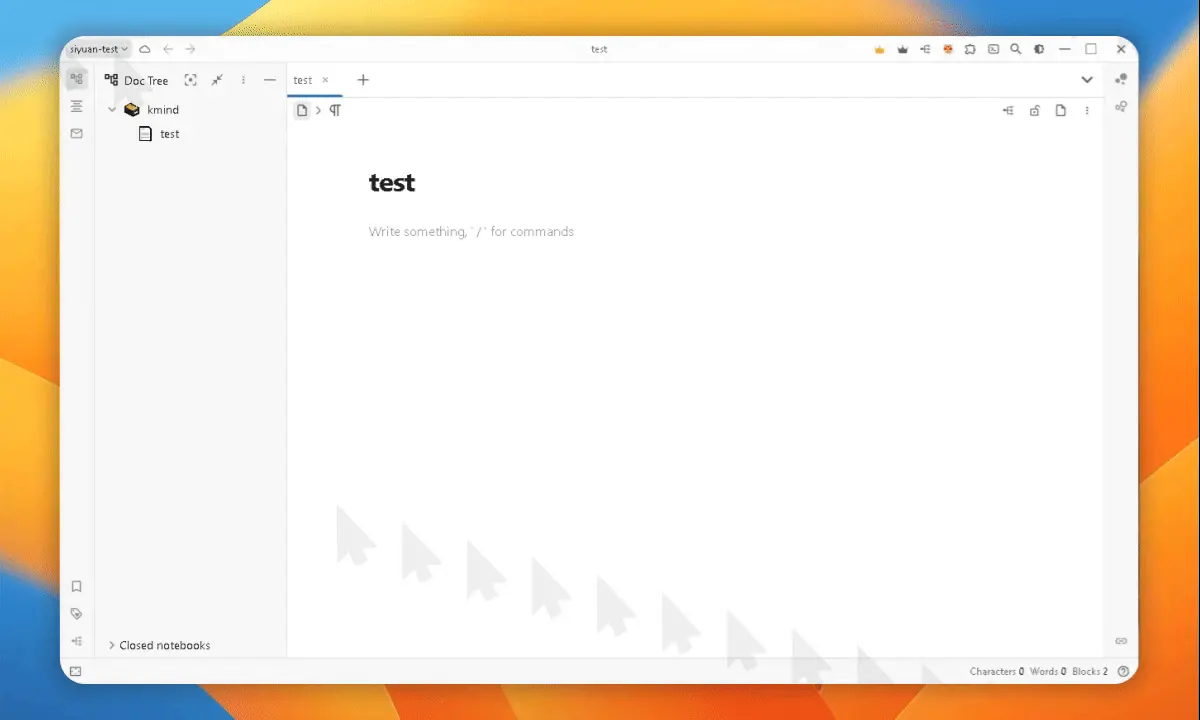
2. Widget Mind Maps
To use widget mind maps, you first need to download the KMind widget from the marketplace. Then, in a SiYuan document, type "/" to bring up the slash menu -> select Widget -> choose KMind.
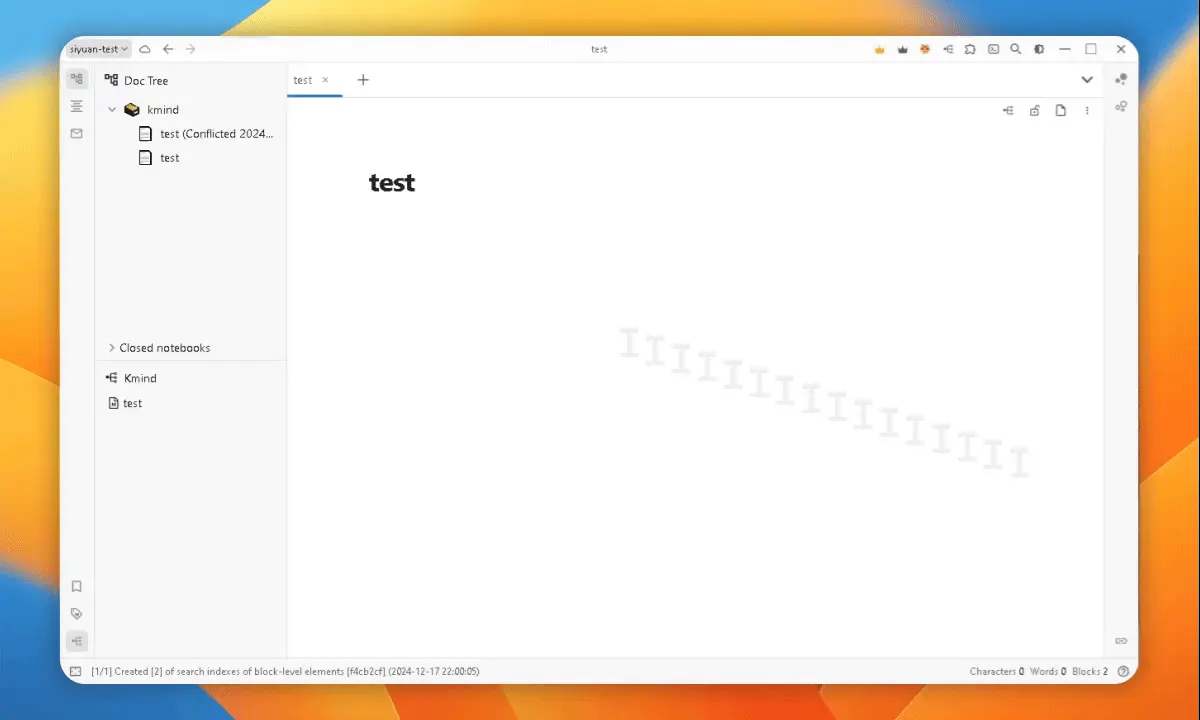
3. Document Tree Mind Maps
You can directly insert a KMind mind map in the SiYuan document tree. Right-click any document, and in the popup menu at the bottom, select Plugin -> KMind -> Create KMind Document: