How to Use KMind Mirror Blocks
Want to insert mind maps created in the KMind plugin into one or multiple SiYuan documents with a single click, and have these inserted maps update in real-time? Try KMind mirror blocks~
Demo:
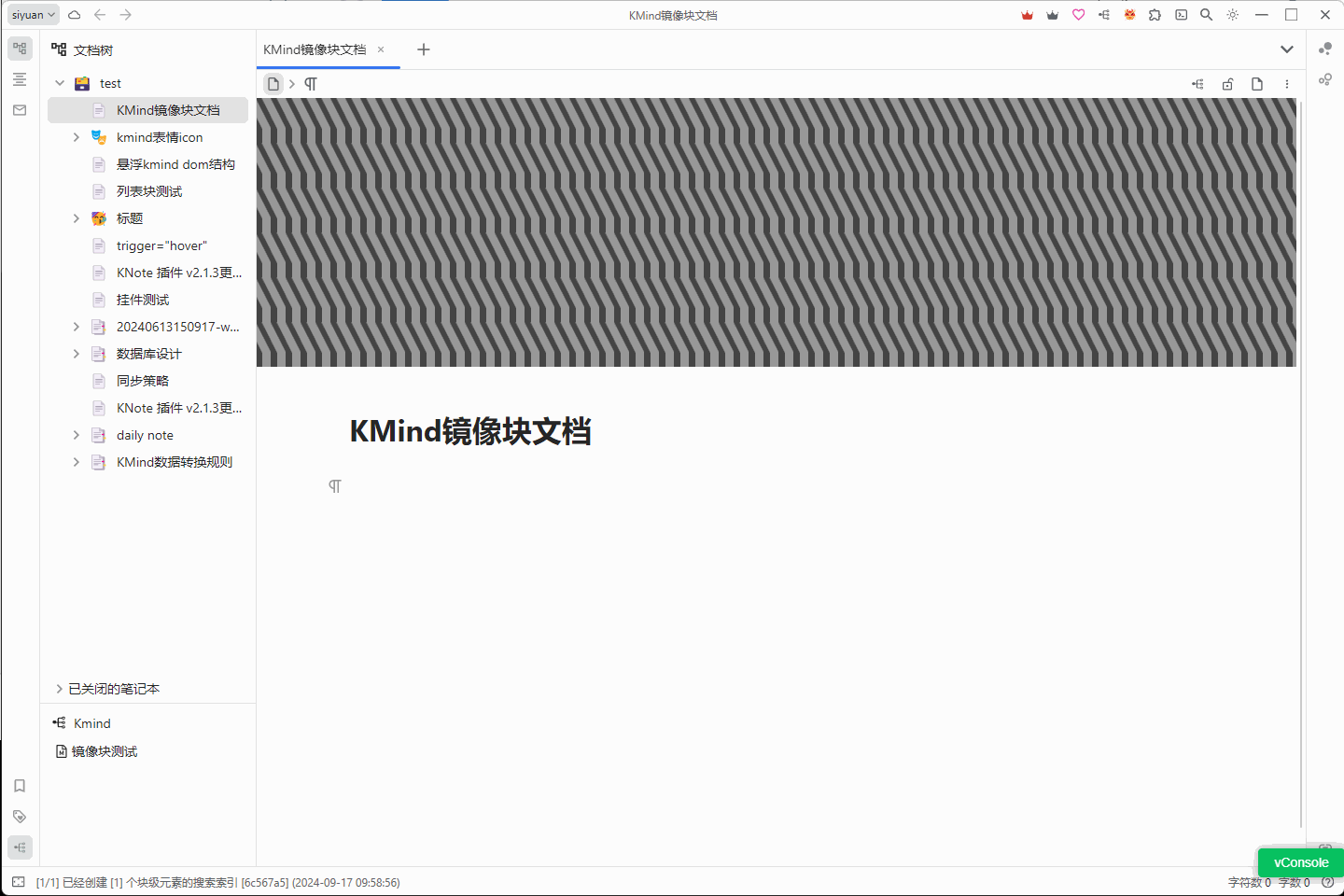
Quick Start:
Click 'Copy Mirror Block' on the hyperlink icon of any mind map in the KMind dock bar at the bottom left
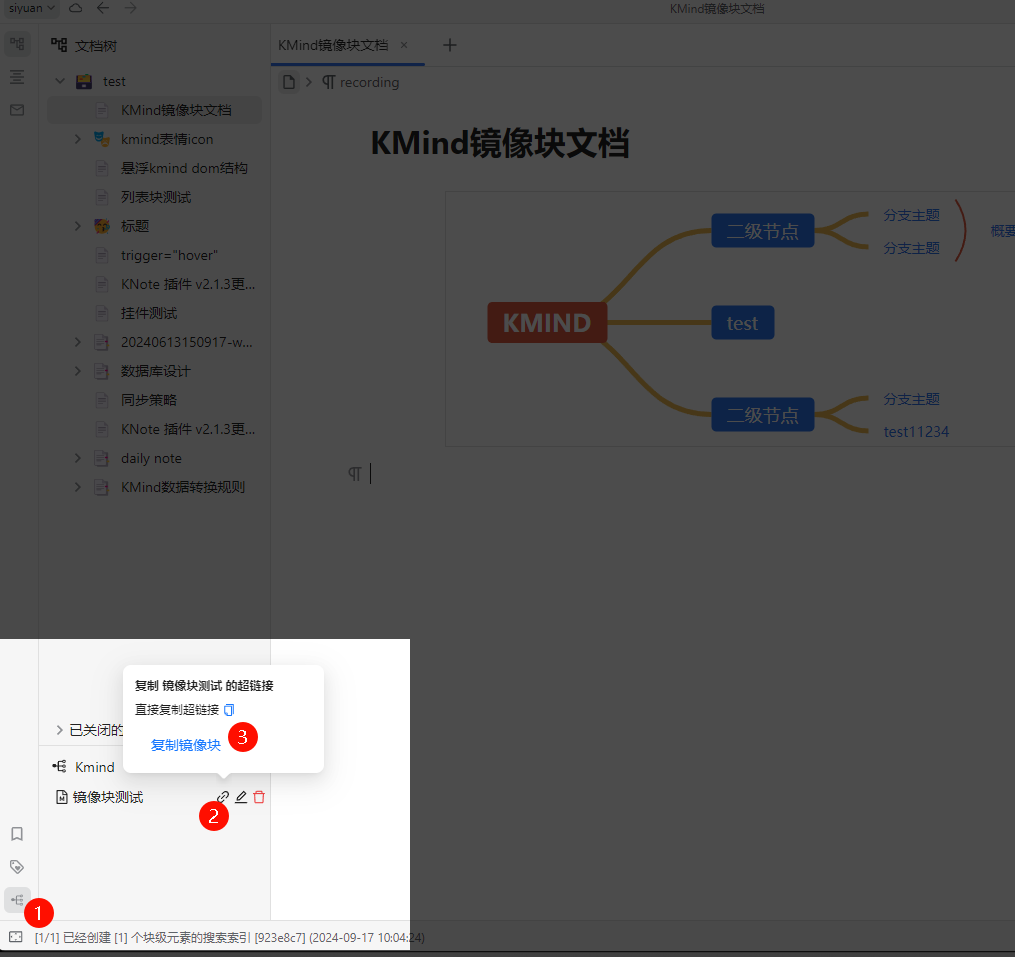
In any position within your SiYuan document, simply press Ctrl+V to paste~
Finally:
Here's the mysterious KMind QQ group number: 130584086