KMind v2.8.0 adds intuitive buttons, direct PDF annotation jumping, and document tree map editing on mobile
Note: This version optimizes the underlying data structure, reducing KMind's storage space by about 30%. We've enabled document tree map editing on mobile devices and added intuitive buttons for mobile users, as well as a new feature to jump directly to PDF annotations.
New Features:
1. After several internal iterations, KMind's original "Intuitive Button" is now available! We recommend using it with Zen mode - hide other toolbars, hold and drag the intuitive button to easily create nodes centered around your current node.
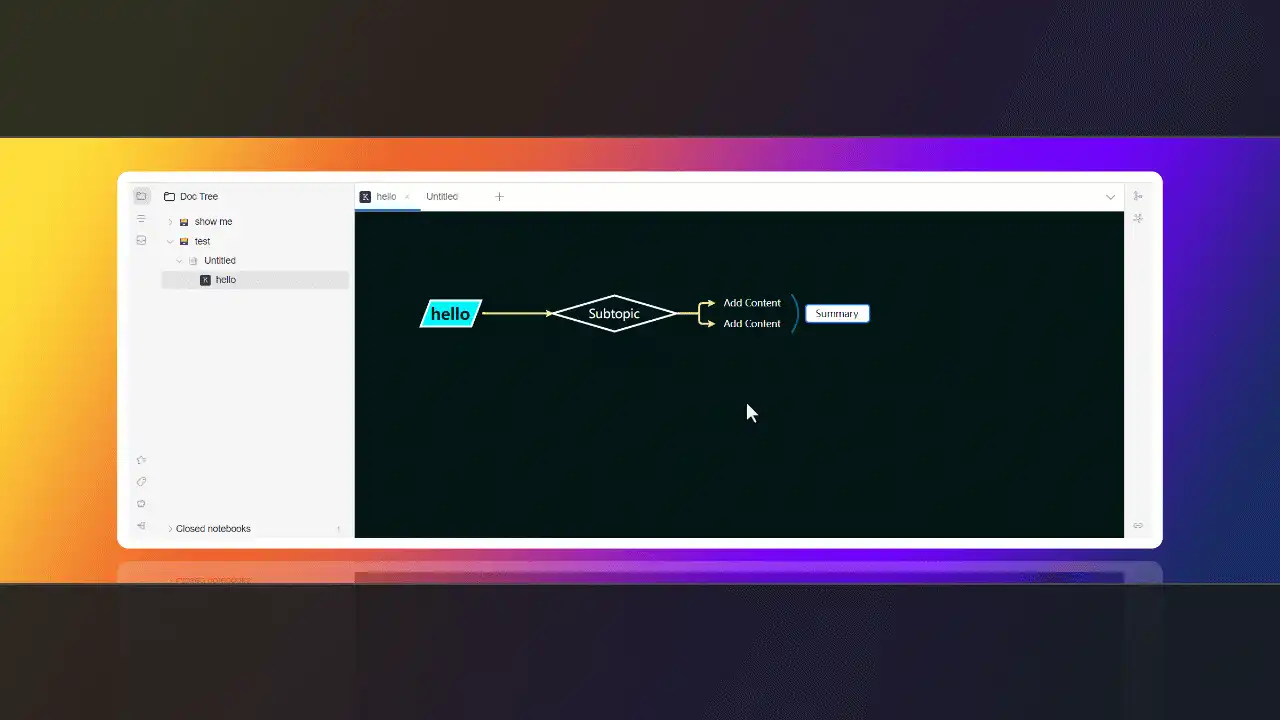
2. When creating document tree maps, the document title is automatically applied as the root node text
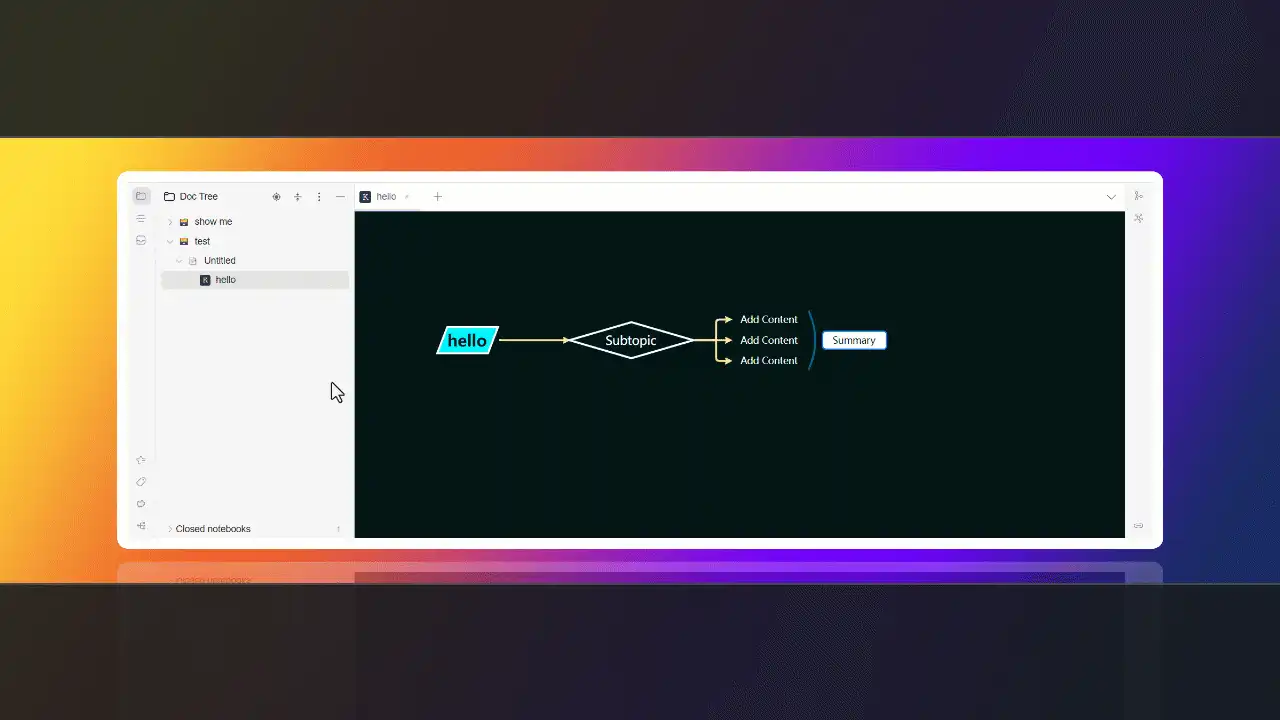
3. New global configuration allowing document tree map editing on mobile devices
Note: Although KMind has made many synchronization optimizations, to avoid conflicts between devices, please ensure synchronization is complete before editing maps!
4. New direct PDF annotation jump feature
After highlighting text in SiYuan's PDF viewer, simply click "Copy annotation" and paste it directly onto a node. KMind will automatically parse the annotation data, and clicking it will take you directly to that specific location in the PDF.
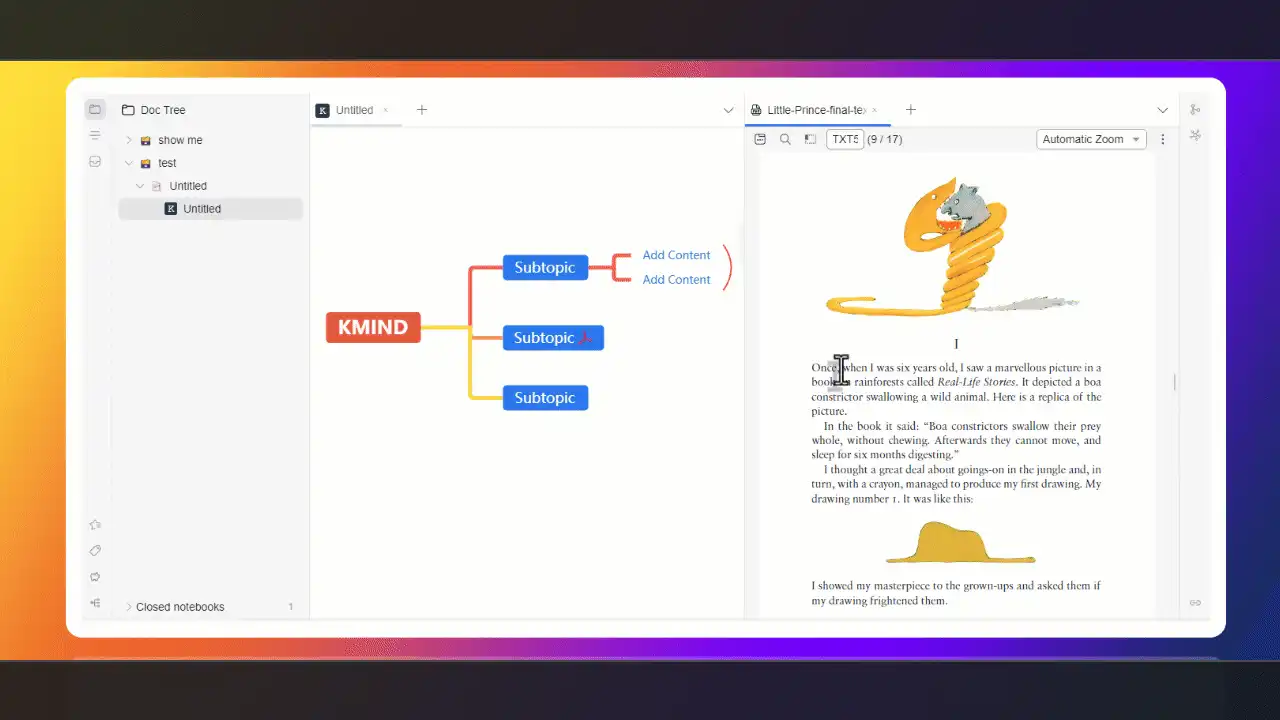
Optimizations & Fixes:
1. Removed unocss library in favor of native CSS, fixing a strange bug where SiYuan article styles would be lost when copied to WeChat Official Accounts
2. Added "unavailable" tooltips for the mobile dock bar - if you want to use KMind on mobile, try the widget version or document tree maps
3. Fixed unexpected scrollbars when displaying KMind in SiYuan tab pages
4. Fixed FreeMind export bug
5. Child documents in document tree maps now open on the right side by default
6. Optimized mirror blocks and child node mirror blocks logic, with automatic centering
7. Improved initial loading indicators
8. Updated KMind hyperlink parsing to support the latest SiYuan version (v3.1.26+)
Important Note:
This KMind update includes breaking changes to the underlying data structure from upstream libraries. However, we've made every effort to ensure compatibility - simply opening your maps will update them to the new data structure without any noticeable changes. The benefits are clear: smaller data size (typically reducing storage usage by about 30%) and fewer style bugs when copying nodes.
The downside: when switching themes in older KMind maps, you may notice some styles aren't properly overridden by the new theme. A less-than-perfect solution is to right-click on the map and select "Remove all custom node styles" (this will also remove any manually defined styles), allowing the new styles to be applied smoothly.