KMind v2.6.0 Update - New Global Configuration, Quick Paste for SiYuan Hyperlinks
Description: Added global configuration functionality, allowing you to set global mind map behavior through the KMind plugin, including document tree maps, dock bar maps, and widget maps. Added smart pasting of SiYuan hyperlinks as node hyperlinks.
New Features:
1. Quick paste SiYuan hyperlinks as node hyperlinks:
Previously, you needed to copy the SiYuan hyperlink (starting with siyuan://), click the node, click the hyperlink button, and then confirm;
Now it's much simpler! Just copy the SiYuan hyperlink, select the node, and press ctrl+v to paste.
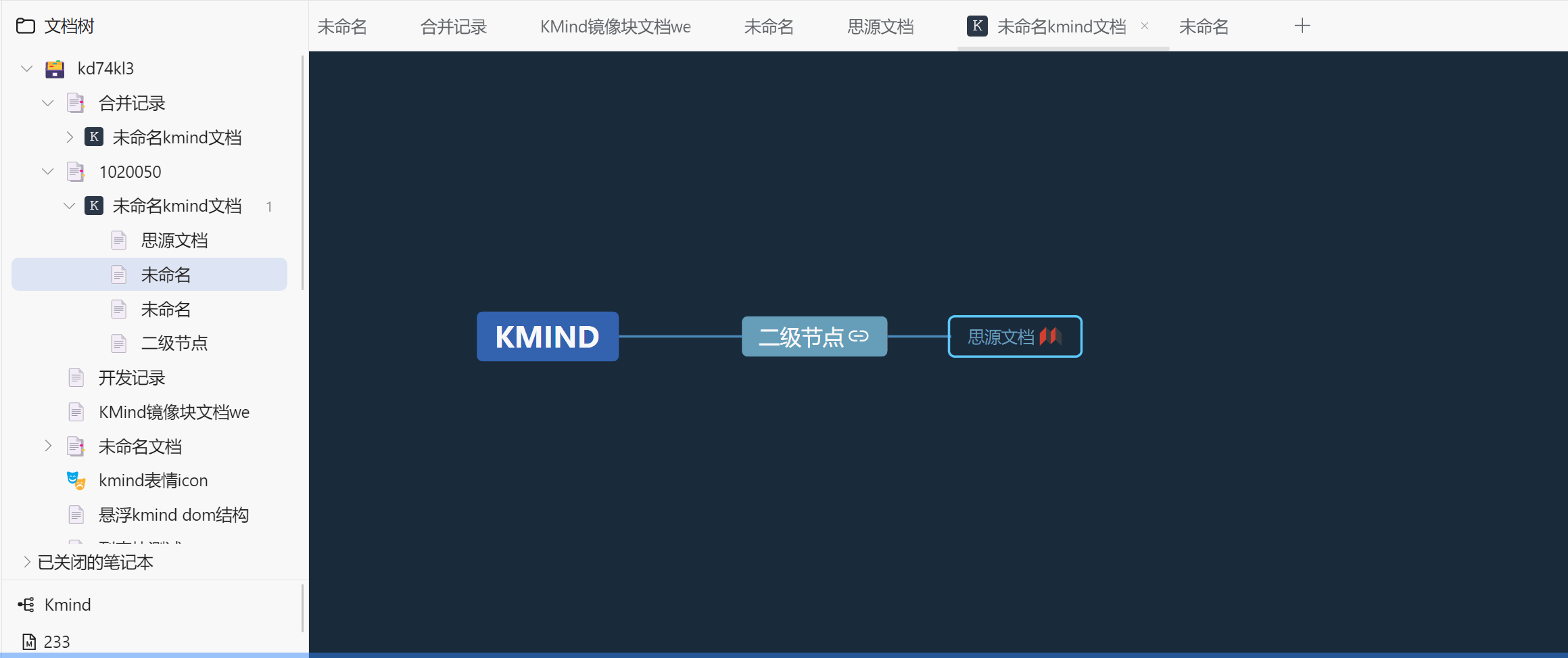
2. KMind global configuration allows you to configure default behavior for all mind maps with one click. Currently available settings include: 1. Mouse left-click select and right-click drag configuration; 2. Auto-enter zen mode when opening mind maps; 3. Default theme selection when creating mind maps (including document tree maps, dock bar maps, and widget maps), and default structure selection (pro)
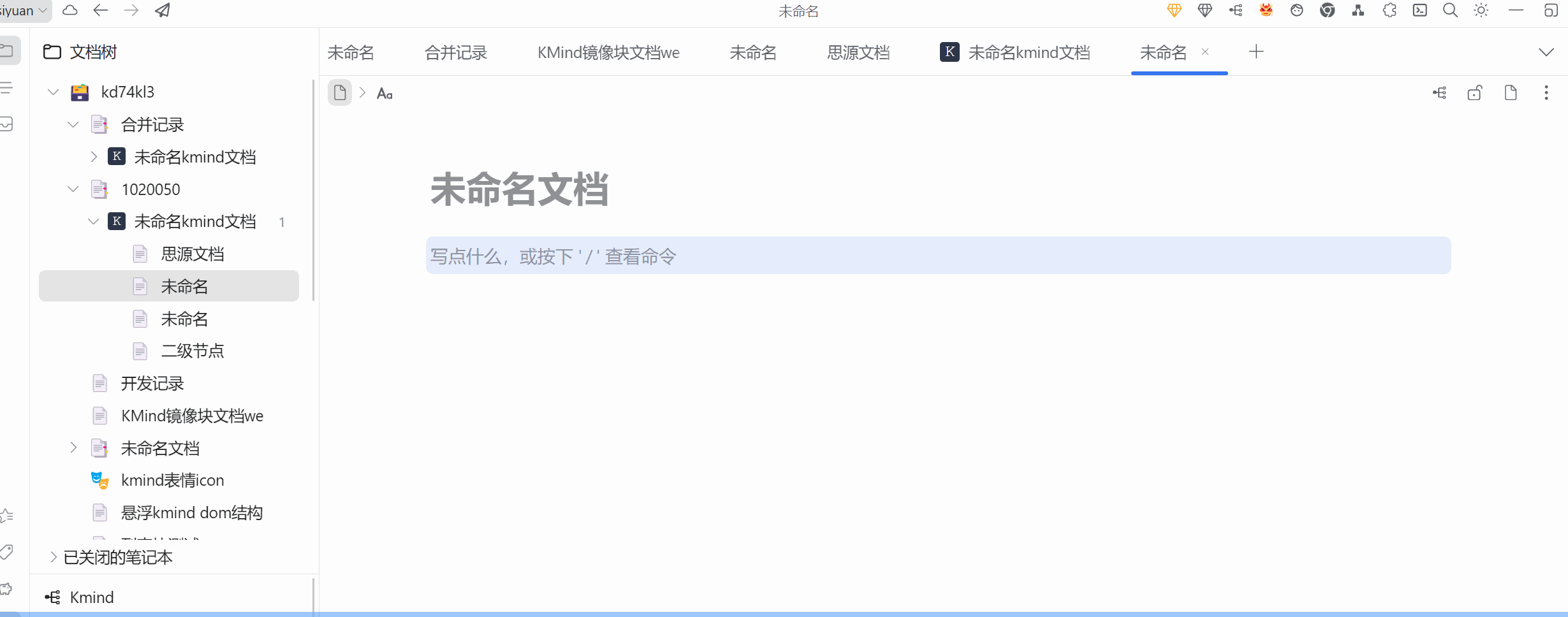
Optimizations:
1. Removed the language switch dropdown from the bottom toolbar, automatically adapting to SiYuan i18n
2. Optimized some performance issues, fixed some non-functional error logs, improved batch format brush performance
Other:
Features marked as pro in this version are free for a limited time, no payment required 😛